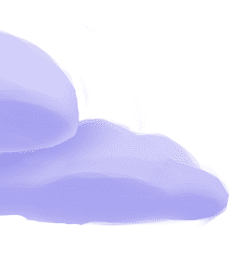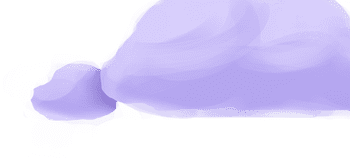The tap-postgres extractor pulls data from PostgreSQL that can then be sent to a destination using a loader.
Alternate Implementations
Getting Started
Prerequisites
If you haven't already, follow the initial steps of the Getting Started guide:
Installation and configuration
-
Add the tap-postgres extractor to your
project using
:meltano add -
Configure the tap-postgres
settings using
:meltano config -
Test that extractor settings are valid using
:meltano config
meltano add extractor tap-postgres --variant transferwisemeltano config tap-postgres set --interactivemeltano config tap-postgres testNext steps
Follow the remaining steps of the Getting Started guide:
If you run into any issues, learn how to get help.
Capabilities
The current capabilities for
tap-postgres
may have been automatically set when originally added to the Hub. Please review the
capabilities when using this extractor. If you find they are out of date, please
consider updating them by making a pull request to the YAML file that defines the
capabilities for this extractor.
This plugin has the following capabilities:
- catalog
- discover
- state
You can
override these capabilities or specify additional ones
in your meltano.yml by adding the capabilities key.
Settings
The
tap-postgres settings that are known to Meltano are documented below. To quickly
find the setting you're looking for, click on any setting name from the list:
break_at_end_lsndbnamedefault_replication_methodfilter_schemashostlogical_poll_total_secondsmax_run_secondspasswordportssluser
You can also list these settings using
with the meltano configlist
subcommand:
meltano config tap-postgres list
You can
override these settings or specify additional ones
in your meltano.yml by adding the settings key.
Please consider adding any settings you have defined locally to this definition on MeltanoHub by making a pull request to the YAML file that defines the settings for this plugin.
Break At End LSN (break_at_end_lsn)
-
Environment variable:
TAP_POSTGRES_BREAK_AT_END_LSN -
Default Value:
true
Stop running the tap if the newly received lsn is after the max lsn that was detected when the tap started
Configure this setting directly using the following Meltano command:
meltano config tap-postgres set break_at_end_lsn [value]Database Name (dbname)
-
Environment variable:
TAP_POSTGRES_DBNAME
PostgreSQL database name
Configure this setting directly using the following Meltano command:
meltano config tap-postgres set dbname [value]Default Replication Method (default_replication_method)
-
Environment variable:
TAP_POSTGRES_DEFAULT_REPLICATION_METHOD
The prefered replication method.
Note:
- Key-based incremental (
INCREMENTAL) requires configuring areplication_keycolumn within the catalog's stream definitions for each supported stream. - Requirements and setup instructions for log-based incremental (
LOG_BASED) are documented here.
Configure this setting directly using the following Meltano command:
meltano config tap-postgres set default_replication_method [value]Filter Schemas (filter_schemas)
-
Environment variable:
TAP_POSTGRES_FILTER_SCHEMAS
Scan only the specified comma-separated schemas to improve the performance of data extraction
Configure this setting directly using the following Meltano command:
meltano config tap-postgres set filter_schemas [value]Host (host)
-
Environment variable:
TAP_POSTGRES_HOST -
Default Value:
localhost
PostgreSQL host
Configure this setting directly using the following Meltano command:
meltano config tap-postgres set host [value]Logical Poll Total Seconds (logical_poll_total_seconds)
-
Environment variable:
TAP_POSTGRES_LOGICAL_POLL_TOTAL_SECONDS -
Default Value:
10800
Stop running the tap when no data received from wal after certain number of seconds
Configure this setting directly using the following Meltano command:
meltano config tap-postgres set logical_poll_total_seconds [value]Max Run Seconds (max_run_seconds)
-
Environment variable:
TAP_POSTGRES_MAX_RUN_SECONDS -
Default Value:
43200
Stop running the tap after certain number of seconds
Configure this setting directly using the following Meltano command:
meltano config tap-postgres set max_run_seconds [value]Password (password)
-
Environment variable:
TAP_POSTGRES_PASSWORD
PostgreSQL password
Configure this setting directly using the following Meltano command:
meltano config tap-postgres set password [value]Port (port)
-
Environment variable:
TAP_POSTGRES_PORT -
Default Value:
5432
PostgreSQL port
Configure this setting directly using the following Meltano command:
meltano config tap-postgres set port [value]SSL (ssl)
-
Environment variable:
TAP_POSTGRES_SSL -
Default Value:
false
Using SSL via postgres sslmode='require' option. If the server does not accept SSL connections or the client certificate is not recognized the connection will fail
Configure this setting directly using the following Meltano command:
meltano config tap-postgres set ssl [value]User (user)
-
Environment variable:
TAP_POSTGRES_USER
PostgreSQL user
Configure this setting directly using the following Meltano command:
meltano config tap-postgres set user [value]Troubleshooting
Error: pg_config executable not found or libpq-fe.h: No such file or directory
This error message indicates that the libpq dependency is missing.
To resolve this, refer to the "Dependencies" section above.
Something missing?
This page is generated from a YAML file that you can contribute changes to.
Edit it on GitHub!Looking for help?
#plugins-general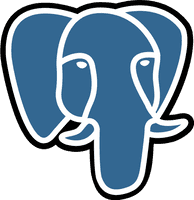

-brightgreen)










-976,096-c0c0c4)
-80-c0c0c4)