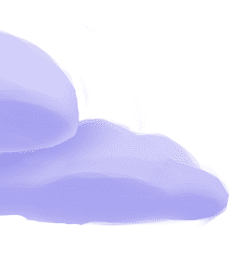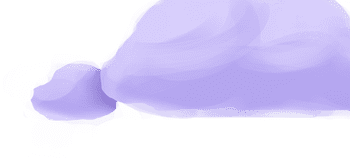The tap-bigquery extractor pulls data from BigQuery that can then be sent to a destination using a loader.
Alternate Implementations
Getting Started
Prerequisites
If you haven't already, follow the initial steps of the Getting Started guide:
Additionally you should follow the steps in the "Activate the Google BigQuery API" section of the repository's README.
Installation and configuration
-
Add the tap-bigquery extractor to your
project using
:meltano add -
Configure the tap-bigquery
settings using
:meltano config -
Test that extractor settings are valid using
:meltano config
meltano add tap-bigquerymeltano config tap-bigquery set --interactivemeltano config tap-bigquery testNext steps
Follow the remaining steps of the Getting Started guide:
If you run into any issues, learn how to get help.
Capabilities
The current capabilities for
tap-bigquery
may have been automatically set when originally added to the Hub. Please review the
capabilities when using this extractor. If you find they are out of date, please
consider updating them by making a pull request to the YAML file that defines the
capabilities for this extractor.
This plugin has the following capabilities:
- catalog
- discover
- state
You can
override these capabilities or specify additional ones
in your meltano.yml by adding the capabilities key.
Settings
The
tap-bigquery settings that are known to Meltano are documented below. To quickly
find the setting you're looking for, click on any setting name from the list:
You can also list these settings using
with the meltano configlist
subcommand:
meltano config tap-bigquery list
You can
override these settings or specify additional ones
in your meltano.yml by adding the settings key.
Please consider adding any settings you have defined locally to this definition on MeltanoHub by making a pull request to the YAML file that defines the settings for this plugin.
Streams (streams)
-
Environment variable:
TAP_BIGQUERY_STREAMS
Array of objects with name, table, columns, datetime_key, and filters keys:
name: The entity name, used by most loaders as the name of the table to be created.table: Fully qualified table name in BigQuery, with format`<project>.<dataset>.<table>`. Since backticks have special meaning in YAML, values inmeltano.ymlshould be wrapped in double quotes.columns: Array of column names to select. Using["*"]is not recommended as it can become very expensive for a table with a large number of columns.datetime_key: Name of datetime column to use as replication key.filters: Optional array ofWHEREclauses to filter extracted data, e.g."column='value'".
Configure this setting directly using the following Meltano command:
meltano config tap-bigquery set streams [value]Credentials Path (credentials_path)
-
Environment variable:
TAP_BIGQUERY_CREDENTIALS_PATH -
Default Value:
$MELTANO_PROJECT_ROOT/client_secrets.json
Fully qualified path to client_secrets.json for your service account.
See the "Activate the Google BigQuery API" section of the repository's README and https://cloud.google.com/docs/authentication/production.
By default, this file is expected to be at the root of your project directory.
Configure this setting directly using the following Meltano command:
meltano config tap-bigquery set credentials_path [value]Start Datetime (start_datetime)
-
Environment variable:
TAP_BIGQUERY_START_DATETIME
Determines how much historical data will be extracted. Please be aware that the larger the time period and amount of data, the longer the initial extraction can be expected to take.
Configure this setting directly using the following Meltano command:
meltano config tap-bigquery set start_datetime [value]End Datetime (end_datetime)
-
Environment variable:
TAP_BIGQUERY_END_DATETIME
Date up to when historical data will be extracted.
Configure this setting directly using the following Meltano command:
meltano config tap-bigquery set end_datetime [value]Limit (limit)
-
Environment variable:
TAP_BIGQUERY_LIMIT
Limits the number of records returned in each stream, applied as a limit in the query.
Configure this setting directly using the following Meltano command:
meltano config tap-bigquery set limit [value]Start Always Inclusive (start_always_inclusive)
-
Environment variable:
TAP_BIGQUERY_START_ALWAYS_INCLUSIVE -
Default Value:
true
When replicating incrementally, disable to only select records whose datetime_key is greater than the maximum value replicated in the last run, by excluding records whose timestamps match exactly. This could cause records to be missed that were created after the last run finished, but during the same second and with the same timestamp.
Configure this setting directly using the following Meltano command:
meltano config tap-bigquery set start_always_inclusive [value]Something missing?
This page is generated from a YAML file that you can contribute changes to.
Edit it on GitHub!Looking for help?
#plugins-general




-brightgreen)










-9,652-c0c0c4)
-36-c0c0c4)