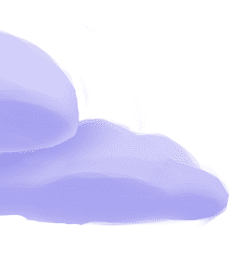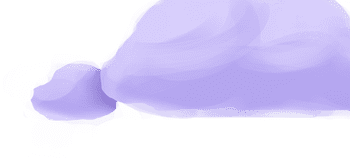The tap-csv extractor pulls data from Comma Separated Values (CSV) that can then be sent to a destination using a loader.
Alternate Implementations
-
Hotglue
🥈
- Meltano (default)
🥇
-
Robert Moore
Getting Started
Prerequisites
If you haven't already, follow the initial steps of the Getting Started guide:
Installation and configuration
-
Add the tap-csv extractor to your
project using
:meltano add -
Configure the tap-csv
settings using
:meltano config -
Test that extractor settings are valid using
:meltano config
meltano add tap-csvmeltano config tap-csv set --interactivemeltano config tap-csv testNext steps
Follow the remaining steps of the Getting Started guide:
If you run into any issues, learn how to get help.
Capabilities
The current capabilities for
tap-csv
may have been automatically set when originally added to the Hub. Please review the
capabilities when using this extractor. If you find they are out of date, please
consider updating them by making a pull request to the YAML file that defines the
capabilities for this extractor.
This plugin has the following capabilities:
- catalog
- discover
You can
override these capabilities or specify additional ones
in your meltano.yml by adding the capabilities key.
Settings
The
tap-csv settings that are known to Meltano are documented below. To quickly
find the setting you're looking for, click on any setting name from the list:
Expand To Show SDK Settings
You can also list these settings using
with the meltano configlist
subcommand:
meltano config tap-csv list
You can
override these settings or specify additional ones
in your meltano.yml by adding the settings key.
Please consider adding any settings you have defined locally to this definition on MeltanoHub by making a pull request to the YAML file that defines the settings for this plugin.
Add Metadata Columns (add_metadata_columns)
-
Environment variable:
TAP_CSV_ADD_METADATA_COLUMNS -
Default Value:
false
When True, add the metadata columns (_sdc_source_file, _sdc_source_file_mtime, _sdc_source_lineno) to output.
Configure this setting directly using the following Meltano command:
meltano config tap-csv set add_metadata_columns [value]Csv Files Definition (csv_files_definition)
-
Environment variable:
TAP_CSV_CSV_FILES_DEFINITION
Project-relative path to JSON file holding array of objects as described under Files - with entity, path, keys, and other optional keys:
[
{
"entity": "<entity>",
"path": "<path>",
"keys": ["<key>"],
},
// ...
]
Configure this setting directly using the following Meltano command:
meltano config tap-csv set csv_files_definition [value]Files (files)
-
Environment variable:
TAP_CSV_FILES
Array of objects with entity, path, keys, and encoding [Optional] keys:
entity: The entity name, used as the table name for the data loaded from that CSV.path: Local path (relative to the project's root) to the file to be ingested. Note that this may be a directory, in which case all files in that directory and any of its subdirectories will be recursively processedkeys: The names of the columns that constitute the unique keys for that entity.encoding: [Optional] The file encoding to use when reading the file (i.e. "latin1", "UTF-8"). Use this setting when you get a UnicodeDecodeError error. Each input CSV file must be a traditionally-delimited CSV (comma separated columns, newlines indicate new rows, double quoted values).
The following entries are passed through in an internal CSV dialect that then is used to configure the CSV reader:
delimiter: A one-character string used to separate fields. It defaults to ','.doublequote: Controls how instances of quotechar appearing inside a field should themselves be quoted. When True, the character is doubled. When False, the escapechar is used as a prefix to the quotechar. It defaults to True.escapechar: A one-character string used by the reader, where the escapechar removes any special meaning from the following character. It defaults to None, which disables escaping.quotechar: A one-character string used to quote fields containing special characters, such as the delimiter or quotechar, or which contain new-line characters. It defaults to '"'.skipinitialspace: When True, spaces immediately following the delimiter are ignored. The default is False.strict: When True, raise exception Error on bad CSV input. The default is False.
The first row is the header defining the attribute name for that column and will result to a column of the same name in the database. It must have a valid format with no spaces or special characters (like for example ! or @, etc).
Configure this setting directly using the following Meltano command:
meltano config tap-csv set files [value]Max Key Length (flattening_max_key_length)
-
Environment variable:
TAP_CSV_FLATTENING_MAX_KEY_LENGTH
The maximum length of a flattened key.
Configure this setting directly using the following Meltano command:
meltano config tap-csv set flattening_max_key_length [value]Expand To Show SDK Settings
Faker Locale (faker_config.locale)
-
Environment variable:
TAP_CSV_FAKER_CONFIG_LOCALE
One or more LCID locale strings to produce localized output for: https://faker.readthedocs.io/en/master/#localization
Configure this setting directly using the following Meltano command:
meltano config tap-csv set faker_config locale [value]Faker Seed (faker_config.seed)
-
Environment variable:
TAP_CSV_FAKER_CONFIG_SEED
Value to seed the Faker generator for deterministic output: https://faker.readthedocs.io/en/master/#seeding-the-generator
Configure this setting directly using the following Meltano command:
meltano config tap-csv set faker_config seed [value]Enable Schema Flattening (flattening_enabled)
-
Environment variable:
TAP_CSV_FLATTENING_ENABLED
'True' to enable schema flattening and automatically expand nested properties.
Configure this setting directly using the following Meltano command:
meltano config tap-csv set flattening_enabled [value]Max Flattening Depth (flattening_max_depth)
-
Environment variable:
TAP_CSV_FLATTENING_MAX_DEPTH
The max depth to flatten schemas.
Configure this setting directly using the following Meltano command:
meltano config tap-csv set flattening_max_depth [value]User Stream Map Configuration (stream_map_config)
-
Environment variable:
TAP_CSV_STREAM_MAP_CONFIG
User-defined config values to be used within map expressions.
Configure this setting directly using the following Meltano command:
meltano config tap-csv set stream_map_config [value]Stream Maps (stream_maps)
-
Environment variable:
TAP_CSV_STREAM_MAPS
Config object for stream maps capability. For more information check out Stream Maps.
Configure this setting directly using the following Meltano command:
meltano config tap-csv set stream_maps [value]Something missing?
This page is generated from a YAML file that you can contribute changes to.
Edit it on GitHub!Looking for help?
#plugins-general


-brightgreen)











-3,643-c0c0c4)
-432-c0c0c4)