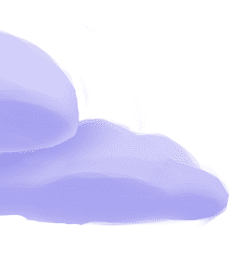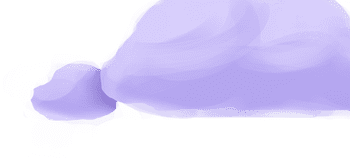The tap-oracle extractor pulls data from Oracle that can then be sent to a destination using a loader.
Alternate Implementations
-
Airbyte
🥉
-
Matthew Carter
- Steve Clarke (default)🥈
-
Wise
🥈
-
Derek Visch
Getting Started
Prerequisites
If you haven't already, follow the initial steps of the Getting Started guide:
Installation and configuration
-
Add the tap-oracle extractor to your
project using
:meltano add -
Configure the tap-oracle
settings using
:meltano config -
Test that extractor settings are valid using
:meltano config
meltano add tap-oraclemeltano config tap-oracle set --interactivemeltano config tap-oracle testNext steps
Follow the remaining steps of the Getting Started guide:
If you run into any issues, learn how to get help.
Capabilities
The current capabilities for
tap-oracle
may have been automatically set when originally added to the Hub. Please review the
capabilities when using this extractor. If you find they are out of date, please
consider updating them by making a pull request to the YAML file that defines the
capabilities for this extractor.
This plugin has the following capabilities:
- catalog
- discover
- log-based
- state
You can
override these capabilities or specify additional ones
in your meltano.yml by adding the capabilities key.
Settings
The
tap-oracle settings that are known to Meltano are documented below. To quickly
find the setting you're looking for, click on any setting name from the list:
common_passwordcommon_service_namecommon_sidcommon_usercursor_array_sizedefault_replication_methodfilter_schemasfilter_tableshostlogminer_call_timeoutlogminer_dynamic_scn_windowlogminer_iter_with_reduction_factoroffset_valueora_python_driver_typepasswordportscn_window_sizeservice_namesiduse_ora_rowscnuse_singer_decimaluser
You can also list these settings using
with the meltano configlist
subcommand:
meltano config tap-oracle list
You can
override these settings or specify additional ones
in your meltano.yml by adding the settings key.
Please consider adding any settings you have defined locally to this definition on MeltanoHub by making a pull request to the YAML file that defines the settings for this plugin.
Common Password (common_password)
-
Environment variable:
TAP_ORACLE_COMMON_PASSWORD
Support for a common user/password for working with pluggable databases (PDB).
Configure this setting directly using the following Meltano command:
meltano config tap-oracle set common_password [value]Common Service Name (common_service_name)
-
Environment variable:
TAP_ORACLE_COMMON_SERVICE_NAME
Service name when working with pluggable databases (PDB).
Configure this setting directly using the following Meltano command:
meltano config tap-oracle set common_service_name [value]Common SID (common_sid)
-
Environment variable:
TAP_ORACLE_COMMON_SID
SID when working with pluggable databases (PDB).
Configure this setting directly using the following Meltano command:
meltano config tap-oracle set common_sid [value]Common User (common_user)
-
Environment variable:
TAP_ORACLE_COMMON_USER
Support for a common user/password for working with pluggable databases (PDB). Every common user can connect to an perform operations within the root database, and within any PDB in which it has privileges.
Configure this setting directly using the following Meltano command:
meltano config tap-oracle set common_user [value]Cursor Array Size (cursor_array_size)
-
Environment variable:
TAP_ORACLE_CURSOR_ARRAY_SIZE
A numeric setting adjusting the internal buffersize. The common query tuning scenario is for SELECT statements that return a large number of rows over a slow network. Increasing arraysize can improve performance by reducing the number of round-trips to the database. However increasing this value increases the amount of memory required.
Configure this setting directly using the following Meltano command:
meltano config tap-oracle set cursor_array_size [value]Default Replication Method (default_replication_method)
-
Environment variable:
TAP_ORACLE_DEFAULT_REPLICATION_METHOD
The default replication method to use if one is not automatically set on the stream. Options - 'LOG_BASED', 'FULL_TABLE', 'INCREMENTAL'.
Configure this setting directly using the following Meltano command:
meltano config tap-oracle set default_replication_method [value]Filter Schemas (filter_schemas)
-
Environment variable:
TAP_ORACLE_FILTER_SCHEMAS
A comma separated list of schema names to scan. Used to improve the
Configure this setting directly using the following Meltano command:
meltano config tap-oracle set filter_schemas [value]Filter Tables (filter_tables)
-
Environment variable:
TAP_ORACLE_FILTER_TABLES
An array of tables SCHEMA-TABLE1 to select from. Used to imprive the performance of discovery.
Configure this setting directly using the following Meltano command:
meltano config tap-oracle set filter_tables [value]Host (host)
-
Environment variable:
TAP_ORACLE_HOST
Your Oracle host.
Configure this setting directly using the following Meltano command:
meltano config tap-oracle set host [value]Logminer Call Timeout (logminer_call_timeout)
-
Environment variable:
TAP_ORACLE_LOGMINER_CALL_TIMEOUT
The timeout to use when doing log based replication, in milliseconds. Default, None.
Configure this setting directly using the following Meltano command:
meltano config tap-oracle set logminer_call_timeout [value]Logminer Dynamic Scn Window (logminer_dynamic_scn_window)
-
Environment variable:
TAP_ORACLE_LOGMINER_DYNAMIC_SCN_WINDOW
A boolean whether to use a dynamic scan window for log based replication. Default, False.
Configure this setting directly using the following Meltano command:
meltano config tap-oracle set logminer_dynamic_scn_window [value]Logminer Iter With Reduction Factor (logminer_iter_with_reduction_factor)
-
Environment variable:
TAP_ORACLE_LOGMINER_ITER_WITH_REDUCTION_FACTOR
The reduction factor to use when using log based replication. Default, 10.
Configure this setting directly using the following Meltano command:
meltano config tap-oracle set logminer_iter_with_reduction_factor [value]Offset Value (offset_value)
-
Environment variable:
TAP_ORACLE_OFFSET_VALUE
To avoid problems with uncommitted changes being read, you can set offset_value to add to the value found in the STATE for INCREMENTAL loads. If the value provided is for a datetime replication key then the offset_value is read as seconds to offset by, otherwise the value is used as provided. Using offset_value < 0 would result in an overlapping set of records being read each time the tap is run. Using offset_value > 0 may result in data being missed. However it can be useful if a period (month-year) is being used. This prevents the tap from using period >= last-read-period and doubling up on the extract. Usage (offsetting by +1 day in seconds = 24*3600).
Configure this setting directly using the following Meltano command:
meltano config tap-oracle set offset_value [value]Oracle Python Driver Type / Mode (ora_python_driver_type)
-
Environment variable:
TAP_ORACLE_ORA_PYTHON_DRIVER_TYPE -
Default Value:
cx
Determines which Oracle Library Driver and mode is used by tap-oracle. cx=CX_Oracle, thin=oracleDB (No SQL Client), thick=oracleDB (SQL Client). Default, cx.
Configure this setting directly using the following Meltano command:
meltano config tap-oracle set ora_python_driver_type [value]Password (password)
-
Environment variable:
TAP_ORACLE_PASSWORD
Your Oracle password.
Configure this setting directly using the following Meltano command:
meltano config tap-oracle set password [value]Port (port)
-
Environment variable:
TAP_ORACLE_PORT
Your Oracle port.
Configure this setting directly using the following Meltano command:
meltano config tap-oracle set port [value]Scn Window Size (scn_window_size)
-
Environment variable:
TAP_ORACLE_SCN_WINDOW_SIZE
The scan window size when using log based replication. Default, None.
Configure this setting directly using the following Meltano command:
meltano config tap-oracle set scn_window_size [value]Service Name (service_name)
-
Environment variable:
TAP_ORACLE_SERVICE_NAME
Your Oracle service name.
Configure this setting directly using the following Meltano command:
meltano config tap-oracle set service_name [value]SID (sid)
-
Environment variable:
TAP_ORACLE_SID
Your Oracle SID. If connecting directly to an instance, otherwise use service_name.
Configure this setting directly using the following Meltano command:
meltano config tap-oracle set sid [value]Use Ora Rowscn (use_ora_rowscn)
-
Environment variable:
TAP_ORACLE_USE_ORA_ROWSCN
A boolean whether to use ORA_ROWSCN to bookmark progress in case replication is interrupted. ORA_ROWSCN returns an Oracle SCN which is a System Change Number. This is a unique identifier for a particular change (i.e. a transaction). Default, True.
Configure this setting directly using the following Meltano command:
meltano config tap-oracle set use_ora_rowscn [value]Use Singer Decimal (use_singer_decimal)
-
Environment variable:
TAP_ORACLE_USE_SINGER_DECIMAL
This will help avoid numeric rounding issues emitting as a string with a format of singer.decimal.
Configure this setting directly using the following Meltano command:
meltano config tap-oracle set use_singer_decimal [value]User (user)
-
Environment variable:
TAP_ORACLE_USER
Your Oracle user.
Configure this setting directly using the following Meltano command:
meltano config tap-oracle set user [value]Log Based Replication
For more details about getting log based replication configured, see the Log based replication section of the repo's README.
Something missing?
This page is generated from a YAML file that you can contribute changes to.
Edit it on GitHub!Looking for help?
#plugins-general




-brightgreen)










-2,470-c0c0c4)
-44-c0c0c4)