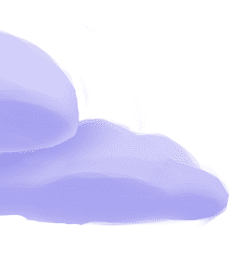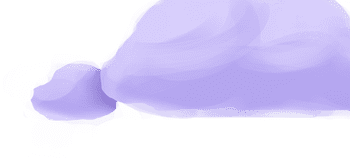The tap-salesforce extractor pulls data from Salesforce that can then be sent to a destination using a loader.
Alternate Implementations
Getting Started
Prerequisites
If you haven't already, follow the initial steps of the Getting Started guide:
Installation and configuration
-
Add the tap-salesforce extractor to your
project using
:meltano add -
Configure the tap-salesforce
settings using
:meltano config -
Test that extractor settings are valid using
:meltano config
meltano add tap-salesforce --variant singer-iomeltano config tap-salesforce set --interactivemeltano config tap-salesforce testNext steps
Follow the remaining steps of the Getting Started guide:
If you run into any issues, learn how to get help.
Capabilities
The current capabilities for
tap-salesforce
may have been automatically set when originally added to the Hub. Please review the
capabilities when using this extractor. If you find they are out of date, please
consider updating them by making a pull request to the YAML file that defines the
capabilities for this extractor.
This plugin has the following capabilities:
- catalog
- discover
- state
You can
override these capabilities or specify additional ones
in your meltano.yml by adding the capabilities key.
Settings
This plugin currently has no settings defined. If you know the settings required by this plugin, please contribute!Something missing?
This page is generated from a YAML file that you can contribute changes to.
Edit it on GitHub!Looking for help?
#plugins-general















-1-c0c0c4)
-2-c0c0c4)