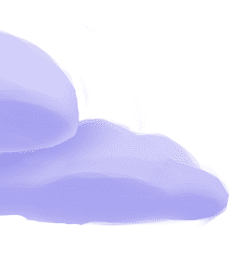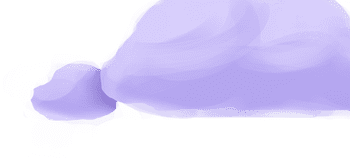The tap-totango extractor pulls data from Totango that can then be sent to a destination using a loader.
Getting Started
Prerequisites
If you haven't already, follow the initial steps of the Getting Started guide:
Installation and configuration
-
Add the tap-totango extractor to your
project using
:meltano add -
Configure the tap-totango
settings using
:meltano config -
Test that extractor settings are valid using
:meltano config
meltano add tap-totangomeltano config tap-totango set --interactivemeltano config tap-totango testNext steps
You should create a Totango API personal access token and provide it as the auth_token setting for the tap.
If you run into any issues, learn how to get help.
Capabilities
The current capabilities for
tap-totango
may have been automatically set when originally added to the Hub. Please review the
capabilities when using this extractor. If you find they are out of date, please
consider updating them by making a pull request to the YAML file that defines the
capabilities for this extractor.
This plugin has the following capabilities:
- about
- catalog
- discover
- schema-flattening
- state
- stream-maps
You can
override these capabilities or specify additional ones
in your meltano.yml by adding the capabilities key.
Settings
Each endpoint from the Totango Search API requires some parameters with the same name for the query, such as terms, count, and offset. In these cases, we provide settings namespaced by the stream name (e.g. accounts_terms, users_offset , etc.).
The
tap-totango settings that are known to Meltano are documented below. To quickly
find the setting you're looking for, click on any setting name from the list:
account_idaccounts_countaccounts_fieldsaccounts_offsetaccounts_sort_byaccounts_sort_orderaccounts_termsapi_urlauth_tokenevents_countevents_offsetevents_termsusers_countusers_fieldsusers_offsetusers_sort_byusers_sort_orderusers_terms
Expand To Show SDK Settings
You can also list these settings using
with the meltano configlist
subcommand:
meltano config tap-totango list
You can
override these settings or specify additional ones
in your meltano.yml by adding the settings key.
Please consider adding any settings you have defined locally to this definition on MeltanoHub by making a pull request to the YAML file that defines the settings for this plugin.
Account ID (account_id)
-
Environment variable:
TAP_TOTANGO_ACCOUNT_ID
Filter the events stream results for a specific account.
Configure this setting directly using the following Meltano command:
meltano config tap-totango set account_id [value]Accounts Count (accounts_count)
-
Environment variable:
TAP_TOTANGO_ACCOUNTS_COUNT -
Default Value:
100
The maximum number of accounts to return in the accounts result set. The max. Value for count is 1000.
Configure this setting directly using the following Meltano command:
meltano config tap-totango set accounts_count [value]Accounts Fields (accounts_fields)
-
Environment variable:
TAP_TOTANGO_ACCOUNTS_FIELDS -
Default Value:
[]
List of fields to return as results. Note that the account name and account-id are always returned as well.
Configure this setting directly using the following Meltano command:
meltano config tap-totango set accounts_fields [value]Accounts Offset (accounts_offset)
-
Environment variable:
TAP_TOTANGO_ACCOUNTS_OFFSET -
Default Value:
0
Record number (0 states "start at record 0"). The record size can be defined using the count parameter (and limited to 1000). Tip: To page through results, ask for 1000 records (count: 1000). If you receive 1000 records, assume there’s more, in which case you want to pull the next 1000 records (offset: 1000…then 2000…etc. ). Repeat paging until the number of records returned is less than 1000.
Configure this setting directly using the following Meltano command:
meltano config tap-totango set accounts_offset [value]Accounts Sort By (accounts_sort_by)
-
Environment variable:
TAP_TOTANGO_ACCOUNTS_SORT_BY -
Default Value:
display_name
Field name to sort the accounts stream results set by.
Configure this setting directly using the following Meltano command:
meltano config tap-totango set accounts_sort_by [value]Accounts Sort Order (accounts_sort_order)
-
Environment variable:
TAP_TOTANGO_ACCOUNTS_SORT_ORDER -
Default Value:
ASC
Order to sort the accounts stream results set by.
Configure this setting directly using the following Meltano command:
meltano config tap-totango set accounts_sort_order [value]Accounts Terms (accounts_terms)
-
Environment variable:
TAP_TOTANGO_ACCOUNTS_TERMS -
Default Value:
[]
An array containing filter conditions to use for the accounts stream search.
Configure this setting directly using the following Meltano command:
meltano config tap-totango set accounts_terms [value]API URL (api_url)
-
Environment variable:
TAP_TOTANGO_API_URL -
Default Value:
https://api.totango.com
The url for the API services. https://api.totango.com is for US services, whereas https://api-eu1.totango.com is for EU services.
Configure this setting directly using the following Meltano command:
meltano config tap-totango set api_url [value]Auth Token (auth_token)
-
Environment variable:
TAP_TOTANGO_AUTH_TOKEN
The token to authenticate against the API service
Configure this setting directly using the following Meltano command:
meltano config tap-totango set auth_token [value]Events Count (events_count)
-
Environment variable:
TAP_TOTANGO_EVENTS_COUNT -
Default Value:
1000
The maximum number of accounts to return in the events result set. The max. Value for count is 1000.
Configure this setting directly using the following Meltano command:
meltano config tap-totango set events_count [value]Events Offset (events_offset)
-
Environment variable:
TAP_TOTANGO_EVENTS_OFFSET -
Default Value:
0
Page number (0 is the 1st-page).
Configure this setting directly using the following Meltano command:
meltano config tap-totango set events_offset [value]Events Terms (events_terms)
-
Environment variable:
TAP_TOTANGO_EVENTS_TERMS -
Default Value:
[]
An array containing filter conditions to use for the events stream search.
Configure this setting directly using the following Meltano command:
meltano config tap-totango set events_terms [value]Users Count (users_count)
-
Environment variable:
TAP_TOTANGO_USERS_COUNT -
Default Value:
1000
The maximum number of users to return in the users result set. The max. Value for count is 1000.
Configure this setting directly using the following Meltano command:
meltano config tap-totango set users_count [value]Users Fields (users_fields)
-
Environment variable:
TAP_TOTANGO_USERS_FIELDS -
Default Value:
[]
List of fields to return as results. Note that the user name and id along with account name and account-id are always returned as well.
Configure this setting directly using the following Meltano command:
meltano config tap-totango set users_fields [value]Users Offset (users_offset)
-
Environment variable:
TAP_TOTANGO_USERS_OFFSET -
Default Value:
0
Record number (0 states "start at record 0"). The record size can be defined using the count parameter (and limited to 1000). Tip: To page through results, ask for 1000 records (count: 1000). If you receive 1000 records, assume there’s more, in which case you want to pull the next 1000 records (offset: 1000…then 2000…etc. ). Repeat paging until the number of records returned is less than 1000.
Configure this setting directly using the following Meltano command:
meltano config tap-totango set users_offset [value]Users Sort By (users_sort_by)
-
Environment variable:
TAP_TOTANGO_USERS_SORT_BY -
Default Value:
display_name
Field name to sort the users stream results set by.
Configure this setting directly using the following Meltano command:
meltano config tap-totango set users_sort_by [value]Users Sort Order (users_sort_order)
-
Environment variable:
TAP_TOTANGO_USERS_SORT_ORDER -
Default Value:
ASC
Order to sort the users stream results set by.
Configure this setting directly using the following Meltano command:
meltano config tap-totango set users_sort_order [value]Users Terms (users_terms)
-
Environment variable:
TAP_TOTANGO_USERS_TERMS -
Default Value:
[]
An array containing filter conditions to use for the users stream search.
Configure this setting directly using the following Meltano command:
meltano config tap-totango set users_terms [value]Expand To Show SDK Settings
Flattening Enabled (flattening_enabled)
-
Environment variable:
TAP_TOTANGO_FLATTENING_ENABLED
'True' to enable schema flattening and automatically expand nested properties.
Configure this setting directly using the following Meltano command:
meltano config tap-totango set flattening_enabled [value]Flattening Max Depth (flattening_max_depth)
-
Environment variable:
TAP_TOTANGO_FLATTENING_MAX_DEPTH
The max depth to flatten schemas.
Configure this setting directly using the following Meltano command:
meltano config tap-totango set flattening_max_depth [value]Stream Map Config (stream_map_config)
-
Environment variable:
TAP_TOTANGO_STREAM_MAP_CONFIG
User-defined config values to be used within map expressions.
Configure this setting directly using the following Meltano command:
meltano config tap-totango set stream_map_config [value]Stream Maps (stream_maps)
-
Environment variable:
TAP_TOTANGO_STREAM_MAPS
Config object for stream maps capability. For more information check out Stream Maps.
Configure this setting directly using the following Meltano command:
meltano config tap-totango set stream_maps [value]Something missing?
This page is generated from a YAML file that you can contribute changes to.
Edit it on GitHub!Looking for help?
#plugins-general
-brightgreen)