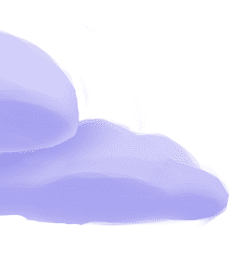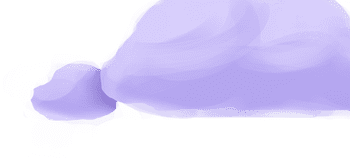The target-csv loader sends data into Comma Separated Values (CSV) after it was pulled from a source using an extractor
Alternate Implementations
-
Hotglue
🥈
- Meltano (default)
🥇
-
Stitch Data
🥈
Getting Started
Prerequisites
If you haven't already, follow the initial steps of the Getting Started guide:
Installation and configuration
-
Add the target-csv loader to your
project using
:meltano add -
Configure the target-csv
settings using
:meltano config
meltano add target-csvmeltano config target-csv set --interactiveNext steps
Follow the remaining steps of the Getting Started guide:
If you run into any issues, learn how to get help.
Capabilities
The current capabilities for
target-csv
may have been automatically set when originally added to the Hub. Please review the
capabilities when using this loader. If you find they are out of date, please
consider updating them by making a pull request to the YAML file that defines the
capabilities for this loader.
This plugin has the following capabilities:
- about
- schema-flattening
- stream-maps
- structured-logging
- validate-records
You can
override these capabilities or specify additional ones
in your meltano.yml by adding the capabilities key.
Settings
The
target-csv settings that are known to Meltano are documented below. To quickly
find the setting you're looking for, click on any setting name from the list:
batch_size_rowsdatestamp_formatdestination_pathencodingescape_characterfile_naming_schemeflattening_max_key_lengthoutput_pathoutput_path_prefixoverwrite_behaviorrecord_sort_property_nametimestamp_formattimestamp_timezone
You can also list these settings using
with the meltano configlist
subcommand:
meltano config target-csv list
You can
override these settings or specify additional ones
in your meltano.yml by adding the settings key.
Please consider adding any settings you have defined locally to this definition on MeltanoHub by making a pull request to the YAML file that defines the settings for this plugin.
Batch Size Rows (batch_size_rows)
-
Environment variable:
TARGET_CSV_BATCH_SIZE_ROWS
Maximum number of rows in each batch.
Configure this setting directly using the following Meltano command:
meltano config target-csv set batch_size_rows [value]Datestamp Format (datestamp_format)
-
Environment variable:
TARGET_CSV_DATESTAMP_FORMAT -
Default Value:
%Y-%m-%d
A python format string to use when outputting the {datestamp} string. For reference, see: https://docs.python.org/3/library/datetime.html#strftime-and-strptime-format-codes
Configure this setting directly using the following Meltano command:
meltano config target-csv set datestamp_format [value]Destination Path (destination_path)
-
Environment variable:
TARGET_CSV_DESTINATION_PATH
Filesystem path where to store output files. Alias for output_path to be compatible with the hotgluexyz variant.
Configure this setting directly using the following Meltano command:
meltano config target-csv set destination_path [value]Encoding (encoding)
-
Environment variable:
TARGET_CSV_ENCODING -
Default Value:
utf-8
The character encoding to use when writing CSV files. Defaults to 'utf-8'. For a list of possible values, see: https://docs.python.org/3/library/codecs.html#standard-encodings
Configure this setting directly using the following Meltano command:
meltano config target-csv set encoding [value]Escape Character (escape_character)
-
Environment variable:
TARGET_CSV_ESCAPE_CHARACTER
The character to use for escaping special characters.
Configure this setting directly using the following Meltano command:
meltano config target-csv set escape_character [value]File Naming Scheme (file_naming_scheme)
-
Environment variable:
TARGET_CSV_FILE_NAMING_SCHEME -
Default Value:
{stream_name}.csv
The scheme with which output files will be named. Naming scheme may leverage any of the following substitutions:
{stream_name}-{datestamp}-{timestamp}
Configure this setting directly using the following Meltano command:
meltano config target-csv set file_naming_scheme [value]Max Key Length (flattening_max_key_length)
-
Environment variable:
TARGET_CSV_FLATTENING_MAX_KEY_LENGTH
The maximum length of a flattened key.
Configure this setting directly using the following Meltano command:
meltano config target-csv set flattening_max_key_length [value]Output Path (output_path)
-
Environment variable:
TARGET_CSV_OUTPUT_PATH
Filesystem path where to store output files. By default, the current working directory will be used.
Configure this setting directly using the following Meltano command:
meltano config target-csv set output_path [value]Output Path Prefix (output_path_prefix)
-
Environment variable:
TARGET_CSV_OUTPUT_PATH_PREFIX
DEPRECATED. Filesystem path where to store output files.
Configure this setting directly using the following Meltano command:
meltano config target-csv set output_path_prefix [value]Overwrite Behavior (overwrite_behavior)
-
Environment variable:
TARGET_CSV_OVERWRITE_BEHAVIOR -
Default Value:
replace_file
Determines the overwrite behavior if destination file already exists. Must be one of the following string values:
append_records(default) - append records at the insertion pointreplace_file- replace entire file usingdefault_CSV_template
Configure this setting directly using the following Meltano command:
meltano config target-csv set overwrite_behavior [value]Record Sort Property Name (record_sort_property_name)
-
Environment variable:
TARGET_CSV_RECORD_SORT_PROPERTY_NAME
A property in the record which will be used as a sort key.
If this property is omitted, records will not be sorted.
Configure this setting directly using the following Meltano command:
meltano config target-csv set record_sort_property_name [value]Timestamp Format (timestamp_format)
-
Environment variable:
TARGET_CSV_TIMESTAMP_FORMAT -
Default Value:
%Y-%m-%d.T%H%M%S
A python format string to use when outputting the {timestamp} string. For reference, see: https://docs.python.org/3/library/datetime.html#strftime-and-strptime-format-codes
Configure this setting directly using the following Meltano command:
meltano config target-csv set timestamp_format [value]Timestamp Timezone (timestamp_timezone)
-
Environment variable:
TARGET_CSV_TIMESTAMP_TIMEZONE -
Default Value:
UTC
The timezone code or name to use when generating {timestamp} and {datestamp}. Defaults to 'UTC'. For a list of possible values, please see: https://en.wikipedia.org/wiki/List_of_tz_database_time_zones
Configure this setting directly using the following Meltano command:
meltano config target-csv set timestamp_timezone [value]Expand To Show SDK Settings
Add Record Metadata (add_record_metadata)
-
Environment variable:
TARGET_CSV_ADD_RECORD_METADATA
Whether to add metadata fields to records.
Configure this setting directly using the following Meltano command:
meltano config target-csv set add_record_metadata [value]Faker Locale (faker_config.locale)
-
Environment variable:
TARGET_CSV_FAKER_CONFIG_LOCALE
One or more LCID locale strings to produce localized output for: https://faker.readthedocs.io/en/master/#localization
Configure this setting directly using the following Meltano command:
meltano config target-csv set faker_config locale [value]Faker Seed (faker_config.seed)
-
Environment variable:
TARGET_CSV_FAKER_CONFIG_SEED
Value to seed the Faker generator for deterministic output: https://faker.readthedocs.io/en/master/#seeding-the-generator
Configure this setting directly using the following Meltano command:
meltano config target-csv set faker_config seed [value]Enable Schema Flattening (flattening_enabled)
-
Environment variable:
TARGET_CSV_FLATTENING_ENABLED
'True' to enable schema flattening and automatically expand nested properties.
Configure this setting directly using the following Meltano command:
meltano config target-csv set flattening_enabled [value]Max Flattening Depth (flattening_max_depth)
-
Environment variable:
TARGET_CSV_FLATTENING_MAX_DEPTH
The max depth to flatten schemas.
Configure this setting directly using the following Meltano command:
meltano config target-csv set flattening_max_depth [value]Load Method (load_method)
-
Environment variable:
TARGET_CSV_LOAD_METHOD -
Default Value:
append-only
The method to use when loading data into the destination. append-only will always write all input records whether that records already exists or not. upsert will update existing records and insert new records. overwrite will delete all existing records and insert all input records.
Configure this setting directly using the following Meltano command:
meltano config target-csv set load_method [value]User Stream Map Configuration (stream_map_config)
-
Environment variable:
TARGET_CSV_STREAM_MAP_CONFIG
User-defined config values to be used within map expressions.
Configure this setting directly using the following Meltano command:
meltano config target-csv set stream_map_config [value]Stream Maps (stream_maps)
-
Environment variable:
TARGET_CSV_STREAM_MAPS
Allows inline stream transformations and aliasing. For more information see: https://sdk.meltano.com/en/latest/stream_maps.html
Configure this setting directly using the following Meltano command:
meltano config target-csv set stream_maps [value]Validate Records (validate_records)
-
Environment variable:
TARGET_CSV_VALIDATE_RECORDS -
Default Value:
true
Whether to validate the schema of the incoming streams.
Configure this setting directly using the following Meltano command:
meltano config target-csv set validate_records [value]Something missing?
This page is generated from a YAML file that you can contribute changes to.
Edit it on GitHub!Looking for help?
#plugins-general


-brightgreen)











-376-c0c0c4)
-400-c0c0c4)