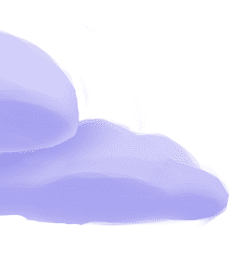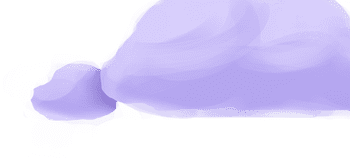The dbt-athena
utility is an adapter-specific dbt transformer for running SQL-based transformations on data stored in your warehouse.
This utility plugin is meant to be used in favor of the dbt-athena transformer plugin type.
Note that this plugin can only be run as part of an ELT pipeline with the
EDK Based Plugin
meltano run command. If you are using meltano elt you should use the transformer plugins. We do recommend migrating to meltano run as the transformer plugin type will be deprecated in a future major Meltano release.
Getting Started
Prerequisites
If you haven't already, follow the initial steps of the Getting Started guide:
Installation and configuration
-
Add the dbt-athena utility to your
project using
:meltano add -
Configure the dbt-athena
settings using
:meltano config
meltano add dbt-athenameltano config dbt-athena set --interactiveNext steps
- If you're running dbt for the first time in a new environment:
# create a starter dbt_project.yml file, a profiles.yml file, and models directory meltano invoke dbt-athena:initialize
If you run into any issues, learn how to get help.
Capabilities
This plugin currently has no capabilities defined. If you know the capabilities required by this plugin, please contribute!Settings
Settings for dbt itself can be configured through dbt_project.yml as usual, which can be found at transform/dbt_project.yml in your Meltano project.
The
dbt-athena settings that are known to Meltano are documented below. To quickly
find the setting you're looking for, click on any setting name from the list:
aws_access_key_idaws_profile_nameaws_secret_access_keydatabasedebug_query_statelf_tags_databasenum_boto3_retriesnum_retriespoll_intervalprofiles_dirproject_dirregion_names3_data_dirs3_data_namings3_staging_dirs3_tmp_table_dirschemaseed_s3_upload_argsskip_pre_invoketarget_pathtypework_group
You can also list these settings using
with the meltano configlist
subcommand:
meltano config dbt-athena list
You can
override these settings or specify additional ones
in your meltano.yml by adding the settings key.
Please consider adding any settings you have defined locally to this definition on MeltanoHub by making a pull request to the YAML file that defines the settings for this plugin.
AWS Access Key ID (aws_access_key_id)
-
Environment variable:
DBT_ATHENA_AWS_ACCESS_KEY_ID
Access key ID of the user performing
requests.
Ex. AKIAIOSFODNN7EXAMPLE
Configure this setting directly using the following Meltano command:
meltano config dbt-athena set aws_access_key_id [value]AWS Profile Name (aws_profile_name)
-
Environment variable:
DBT_ATHENA_AWS_PROFILE_NAME
Profile to use from your AWS shared credentials file.
Ex. my-profile
Configure this setting directly using the following Meltano command:
meltano config dbt-athena set aws_profile_name [value]AWS Secret Access Key (aws_secret_access_key)
-
Environment variable:
DBT_ATHENA_AWS_SECRET_ACCESS_KEY
Secret access key of the user performing requests.
Ex. wJalrXUtnFEMI/K7MDENG/bPxRfiCYEXAMPLEKEY
Configure this setting directly using the following Meltano command:
meltano config dbt-athena set aws_secret_access_key [value]Database (database)
-
Environment variable:
DBT_ATHENA_DATABASE
Specify the database (Data catalog) to
build models into (lowercase only).
Ex. awsdatacatalog
Configure this setting directly using the following Meltano command:
meltano config dbt-athena set database [value]Debug Query State (debug_query_state)
-
Environment variable:
DBT_ATHENA_DEBUG_QUERY_STATE
Flag if debug message with Athena query
state is needed.
Ex. false
Configure this setting directly using the following Meltano command:
meltano config dbt-athena set debug_query_state [value]-
Environment variable:
DBT_ATHENA_LF_TAGS_DATABASE
Default LF tags for new database if it's created by dbt.
Ex. tag_key: tag_value
Configure this setting directly using the following Meltano command:
meltano config dbt-athena set lf_tags_database [value]Number of Boto3 Retries (num_boto3_retries)
-
Environment variable:
DBT_ATHENA_NUM_BOTO3_RETRIES
Number of times to retry boto3 requests (e.g. deleting S3 files for materialized tables).
Ex. 5
Configure this setting directly using the following Meltano command:
meltano config dbt-athena set num_boto3_retries [value]Work Group (num_retries)
-
Environment variable:
DBT_ATHENA_NUM_RETRIES
Number of times to retry a failing query.
Ex. 3
Configure this setting directly using the following Meltano command:
meltano config dbt-athena set num_retries [value]Poll Interval (poll_interval)
-
Environment variable:
DBT_ATHENA_POLL_INTERVAL
Interval in seconds to use for polling
the status of query results in Athena.
Ex. 5
Configure this setting directly using the following Meltano command:
meltano config dbt-athena set poll_interval [value]Profiles Directory (profiles_dir)
-
Environment variable:
DBT_ATHENA_PROFILES_DIR -
Default Value:
$MELTANO_PROJECT_ROOT/transform/profiles/athena
Configure this setting directly using the following Meltano command:
meltano config dbt-athena set profiles_dir [value]Project Directory (project_dir)
-
Environment variable:
DBT_ATHENA_PROJECT_DIR -
Default Value:
$MELTANO_PROJECT_ROOT/transform
Configure this setting directly using the following Meltano command:
meltano config dbt-athena set project_dir [value]Region Name (region_name)
-
Environment variable:
DBT_ATHENA_REGION_NAME
AWS region of your Athena instance.
Ex. eu-west-1
Configure this setting directly using the following Meltano command:
meltano config dbt-athena set region_name [value]S3 Data Directory (s3_data_dir)
-
Environment variable:
DBT_ATHENA_S3_DATA_DIR
Prefix for storing tables, if different from
the connection's s3_staging_dir.
Ex. s3://bucket2/dbt/
Configure this setting directly using the following Meltano command:
meltano config dbt-athena set s3_data_dir [value]S3 Data Naming (s3_data_naming)
-
Environment variable:
DBT_ATHENA_S3_DATA_NAMING
How to generate table paths in s3_data_dir.
Ex. schema_table_unique
Configure this setting directly using the following Meltano command:
meltano config dbt-athena set s3_data_naming [value]S3 Staging Directory (s3_staging_dir)
-
Environment variable:
DBT_ATHENA_S3_STAGING_DIR
S3 location to store Athena query results and
metadata.
Ex. s3://bucket/dbt/
Configure this setting directly using the following Meltano command:
meltano config dbt-athena set s3_staging_dir [value]S3 Temporary Table Directory (s3_tmp_table_dir)
-
Environment variable:
DBT_ATHENA_S3_TMP_TABLE_DIR
Prefix for storing temporary tables, if
different from the connection's s3_data_dir.
Ex. s3://bucket3/dbt/
Configure this setting directly using the following Meltano command:
meltano config dbt-athena set s3_tmp_table_dir [value]Schema (schema)
-
Environment variable:
DBT_ATHENA_SCHEMA
Specify the schema (Athena database) to
build models into (lowercase only).
Ex. dbt
Configure this setting directly using the following Meltano command:
meltano config dbt-athena set schema [value]Seed S3 Upload Arguments (seed_s3_upload_args)
-
Environment variable:
DBT_ATHENA_SEED_S3_UPLOAD_ARGS
Dictionary containing boto3 ExtraArgs when uploading to S3.
Ex. {"ACL": "bucket-owner-full-control"}
Configure this setting directly using the following Meltano command:
meltano config dbt-athena set seed_s3_upload_args [value]Skip Pre-invoke (skip_pre_invoke)
-
Environment variable:
DBT_ATHENA_SKIP_PRE_INVOKE -
Default Value:
false
Whether to skip pre-invoke hooks which automatically run dbt clean and deps
Configure this setting directly using the following Meltano command:
meltano config dbt-athena set skip_pre_invoke [value]Target Path (target_path)
-
Environment variable:
DBT_ATHENA_TARGET_PATH -
Default Value:
$MELTANO_PROJECT_ROOT/.meltano/transformers/dbt/target
Configure this setting directly using the following Meltano command:
meltano config dbt-athena set target_path [value]dbt Profile type (type)
-
Environment variable:
DBT_ATHENA_TYPE -
Default Value:
athena
Configure this setting directly using the following Meltano command:
meltano config dbt-athena set type [value]Work Group (work_group)
-
Environment variable:
DBT_ATHENA_WORK_GROUP
Identifier of Athena workgroup.
Ex. my-custom-workgroup
Configure this setting directly using the following Meltano command:
meltano config dbt-athena set work_group [value]Commands
The dbt-athena utility supports the following commands that can be used withmeltano invokebuild
-
Equivalent to:
build
Will run your models, tests, snapshots and seeds in DAG order.
meltano invoke dbt-athena:build [args...]clean
-
Equivalent to:
clean
Delete all folders in the clean-targets list (usually the dbt_modules and target directories.)
meltano invoke dbt-athena:clean [args...]compile
-
Equivalent to:
compile
Generates executable SQL from source model, test, and analysis files. Compiled SQL files are written to the target/ directory.
meltano invoke dbt-athena:compile [args...]debug
-
Equivalent to:
debug
Debug your DBT project and warehouse connection.
meltano invoke dbt-athena:debug [args...]deps
-
Equivalent to:
deps
Pull the most recent version of the dependencies listed in packages.yml
meltano invoke dbt-athena:deps [args...]describe
-
Equivalent to:
describe
Describe the
meltano invoke dbt-athena:describe [args...]docs-generate
-
Equivalent to:
docs generate
Generate documentation for your project.
meltano invoke dbt-athena:docs-generate [args...]docs-serve
-
Equivalent to:
docs serve
Serve documentation for your project. Make sure you ran `docs-generate` first.
meltano invoke dbt-athena:docs-serve [args...]freshness
-
Equivalent to:
source freshness
Check the freshness of your source data.
meltano invoke dbt-athena:freshness [args...]initialize
-
Equivalent to:
initialize
Initialize a new dbt project. This will create a dbt_project.yml file, a profiles.yml file, and models directory.
meltano invoke dbt-athena:initialize [args...]run
-
Equivalent to:
run
Compile SQL and execute against the current target database.
meltano invoke dbt-athena:run [args...]seed
-
Equivalent to:
seed
Load data from csv files into your data warehouse.
meltano invoke dbt-athena:seed [args...]snapshot
-
Equivalent to:
snapshot
Execute snapshots defined in your project.
meltano invoke dbt-athena:snapshot [args...]test
-
Equivalent to:
test
Runs tests on data in deployed models.
meltano invoke dbt-athena:test [args...]Something missing?
This page is generated from a YAML file that you can contribute changes to.
Edit it on GitHub!Looking for help?
#plugins-general
-brightgreen)











-237-c0c0c4)
-2-c0c0c4)