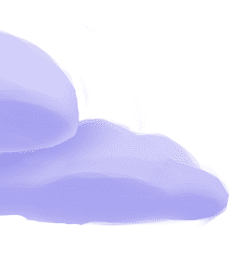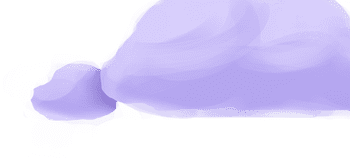The evidence
utility is a Meltano utility extension that enables you to deliver a polished business intelligence system using SQL and markdown.
EDK Based Plugin
Getting Started
Prerequisites
If you haven't already, follow the initial steps of the Getting Started guide:
Installation and configuration
-
Add the evidence utility to your
project using
:meltano add -
Configure the evidence
settings using
:meltano config
meltano add evidencemeltano config evidence set --interactiveNext steps
Create a new Evidence project
- Run
meltano invoke evidence initializeto initialize Evidence in the default location (analyze/evidence). - Run
meltano invoke evidence devto see the sample project site (includes a DuckDB database and config.) - Configure your own database by:
- Setting the database connection type, e.g.
meltano config evidence set settings.database snowflakefor Snowflake. - Setting the other required fields for your chosen connection type. See them usingmeltano config evidence list.
Onboard an existing Evidence project
- Set your Project location using
meltano config evidence set home_dir '$MELTANO_PROJECT_ROOT/<evidence dir>' - Add your database configuration to Meltano (as above). This is important as the
evidence-extwill ignore config found inevidence.settings.jsonwhen invoking Evidence, to avoid conflicts. - Test your project builds using
meltano invoke evidence build.
If you run into any issues, learn how to get help.
Capabilities
This plugin currently has no capabilities defined. If you know the capabilities required by this plugin, please contribute!Settings
The
evidence settings that are known to Meltano are documented below. To quickly
find the setting you're looking for, click on any setting name from the list:
home_dirsend_anonymous_usage_statssettings.bigquery.client_emailsettings.bigquery.private_keysettings.bigquery.project_idsettings.databasesettings.duckdb.filenamesettings.duckdb.gitignore_duckdbsettings.mysql.databasesettings.mysql.hostsettings.mysql.passwordsettings.mysql.portsettings.mysql.socket_pathsettings.mysql.sslsettings.mysql.usersettings.postgres.connection_stringsettings.postgres.databasesettings.postgres.hostsettings.postgres.passwordsettings.postgres.portsettings.postgres.sslsettings.postgres.usersettings.snowflake.accountsettings.snowflake.databasesettings.snowflake.passwordsettings.snowflake.usernamesettings.snowflake.warehousesettings.sqlite.filenamesettings.sqlite.gitignore_sqlite
You can also list these settings using
with the meltano configlist
subcommand:
meltano config evidence list
You can
override these settings or specify additional ones
in your meltano.yml by adding the settings key.
Please consider adding any settings you have defined locally to this definition on MeltanoHub by making a pull request to the YAML file that defines the settings for this plugin.
Evidence Home Dir (home_dir)
-
Environment variable:
EVIDENCE_HOME_DIR -
Default Value:
$MELTANO_PROJECT_ROOT/analyze/evidence
The directory where Evidence will store its project, configuration, logs, and other files.
Configure this setting directly using the following Meltano command:
meltano config evidence set home_dir [value]Send Anonymous Usage Stats (send_anonymous_usage_stats)
-
Environment variable:
EVIDENCE_SEND_ANONYMOUS_USAGE_STATS -
Default Value:
yes
Send Evidence anonymous usage stats.
Configure this setting directly using the following Meltano command:
meltano config evidence set send_anonymous_usage_stats [value]BigQuery Client Email (settings.bigquery.client_email)
-
Environment variable:
EVIDENCE_SETTINGS_BIGQUERY_CLIENT_EMAIL
Configure this setting directly using the following Meltano command:
meltano config evidence set settings bigquery.client_email [value]BigQuery Private Key (settings.bigquery.private_key)
-
Environment variable:
EVIDENCE_SETTINGS_BIGQUERY_PRIVATE_KEY
Configure this setting directly using the following Meltano command:
meltano config evidence set settings bigquery.private_key [value]BigQuery Project ID (settings.bigquery.project_id)
-
Environment variable:
EVIDENCE_SETTINGS_BIGQUERY_PROJECT_ID
Configure this setting directly using the following Meltano command:
meltano config evidence set settings bigquery.project_id [value] (settings.database)
-
Environment variable:
EVIDENCE_SETTINGS_DATABASE -
Default Value:
duckdb
Configure this setting directly using the following Meltano command:
meltano config evidence set settings database [value]DuckDB Database File Name (settings.duckdb.filename)
-
Environment variable:
EVIDENCE_SETTINGS_DUCKDB_FILENAME -
Default Value:
needful_things.duckdb
Name of the DuckDB database file stored in the same directory as your Evidence project.
Configure this setting directly using the following Meltano command:
meltano config evidence set settings duckdb.filename [value]Gitignore DuckDB Database Files (settings.duckdb.gitignore_duckdb)
-
Environment variable:
EVIDENCE_SETTINGS_DUCKDB_GITIGNORE_DUCKDB
Gitignore .db and .duckdb files
Configure this setting directly using the following Meltano command:
meltano config evidence set settings duckdb.gitignore_duckdb [value]MySQL Database (settings.mysql.database)
-
Environment variable:
EVIDENCE_SETTINGS_MYSQL_DATABASE
Configure this setting directly using the following Meltano command:
meltano config evidence set settings mysql.database [value]MySQL Host (settings.mysql.host)
-
Environment variable:
EVIDENCE_SETTINGS_MYSQL_HOST
Configure this setting directly using the following Meltano command:
meltano config evidence set settings mysql.host [value]MySQL Password (settings.mysql.password)
-
Environment variable:
EVIDENCE_SETTINGS_MYSQL_PASSWORD
Configure this setting directly using the following Meltano command:
meltano config evidence set settings mysql.password [value]MySQL Port (settings.mysql.port)
-
Environment variable:
EVIDENCE_SETTINGS_MYSQL_PORT
Configure this setting directly using the following Meltano command:
meltano config evidence set settings mysql.port [value]MySQL User (settings.mysql.socket_path)
-
Environment variable:
EVIDENCE_SETTINGS_MYSQL_SOCKET_PATH
This is an optional field. When using Google Cloud MySQL this is commonly required.
Configure this setting directly using the following Meltano command:
meltano config evidence set settings mysql.socket_path [value]MySQL SSL (settings.mysql.ssl)
-
Environment variable:
EVIDENCE_SETTINGS_MYSQL_SSL
Configure this setting directly using the following Meltano command:
meltano config evidence set settings mysql.ssl [value]MySQL User (settings.mysql.user)
-
Environment variable:
EVIDENCE_SETTINGS_MYSQL_USER
Configure this setting directly using the following Meltano command:
meltano config evidence set settings mysql.user [value]Postgres Connection String (settings.postgres.connection_string)
-
Environment variable:
EVIDENCE_SETTINGS_POSTGRES_CONNECTION_STRING
If your database host provides a connection string, you can use that in place of the fields above.
Configure this setting directly using the following Meltano command:
meltano config evidence set settings postgres.connection_string [value]Postgres Database (settings.postgres.database)
-
Environment variable:
EVIDENCE_SETTINGS_POSTGRES_DATABASE
Configure this setting directly using the following Meltano command:
meltano config evidence set settings postgres.database [value]Postgres Host (settings.postgres.host)
-
Environment variable:
EVIDENCE_SETTINGS_POSTGRES_HOST
Configure this setting directly using the following Meltano command:
meltano config evidence set settings postgres.host [value]Postgres Password (settings.postgres.password)
-
Environment variable:
EVIDENCE_SETTINGS_POSTGRES_PASSWORD
Configure this setting directly using the following Meltano command:
meltano config evidence set settings postgres.password [value]Postgres Port (settings.postgres.port)
-
Environment variable:
EVIDENCE_SETTINGS_POSTGRES_PORT
Configure this setting directly using the following Meltano command:
meltano config evidence set settings postgres.port [value] (settings.postgres.ssl)
-
Environment variable:
EVIDENCE_SETTINGS_POSTGRES_SSL
Postgres SSL. When using Heroku this is commonly required.
Configure this setting directly using the following Meltano command:
meltano config evidence set settings postgres.ssl [value]Postgres User (settings.postgres.user)
-
Environment variable:
EVIDENCE_SETTINGS_POSTGRES_USER
Configure this setting directly using the following Meltano command:
meltano config evidence set settings postgres.user [value]Snowflake Account (settings.snowflake.account)
-
Environment variable:
EVIDENCE_SETTINGS_SNOWFLAKE_ACCOUNT
Configure this setting directly using the following Meltano command:
meltano config evidence set settings snowflake.account [value]Snowflake Database (settings.snowflake.database)
-
Environment variable:
EVIDENCE_SETTINGS_SNOWFLAKE_DATABASE
Configure this setting directly using the following Meltano command:
meltano config evidence set settings snowflake.database [value]Snowflake Password (settings.snowflake.password)
-
Environment variable:
EVIDENCE_SETTINGS_SNOWFLAKE_PASSWORD
Configure this setting directly using the following Meltano command:
meltano config evidence set settings snowflake.password [value]Snowflake Username (settings.snowflake.username)
-
Environment variable:
EVIDENCE_SETTINGS_SNOWFLAKE_USERNAME
Configure this setting directly using the following Meltano command:
meltano config evidence set settings snowflake.username [value]Snowflake Warehouse (settings.snowflake.warehouse)
-
Environment variable:
EVIDENCE_SETTINGS_SNOWFLAKE_WAREHOUSE
Configure this setting directly using the following Meltano command:
meltano config evidence set settings snowflake.warehouse [value]SQLite Database File Name (settings.sqlite.filename)
-
Environment variable:
EVIDENCE_SETTINGS_SQLITE_FILENAME
Name of the SQLite database file stored in the same directory as your Evidence project.
Configure this setting directly using the following Meltano command:
meltano config evidence set settings sqlite.filename [value]Gitignore SQLite Database Files (settings.sqlite.gitignore_sqlite)
-
Environment variable:
EVIDENCE_SETTINGS_SQLITE_GITIGNORE_SQLITE
Gitignore all SQLite files.
Configure this setting directly using the following Meltano command:
meltano config evidence set settings sqlite.gitignore_sqlite [value]Commands
The evidence utility supports the following commands that can be used withmeltano invokebuild
-
Equivalent to:
build
Build your Evidence project.
meltano invoke evidence:build [args...]build-strict
-
Equivalent to:
build --strict
Build your Evidence, but fail if there are errors in components. Commonly used in CI/CD.
meltano invoke evidence:build-strict [args...]describe
-
Equivalent to:
describe
Describe the Evidence extension.
meltano invoke evidence:describe [args...]initialize
-
Equivalent to:
initialize
Initialize a new Evidence project. By default this creates a sample project in `$MELTANO_PROJECT_ROOT/analyze/evidence`.
meltano invoke evidence:initialize [args...]Try meltano invoke evidence --help.
The key commands for using Evidence with Meltano are:
meltano invoke evidence devto launch the dev server.meltano invoke evidence buildto build your Evidence project site.
See docs.evidence.dev for more details on building dashboards in Evidence.
Something missing?
This page is generated from a YAML file that you can contribute changes to.
Edit it on GitHub!Looking for help?
#plugins-general
-brightgreen)











-245-c0c0c4)
-7-c0c0c4)