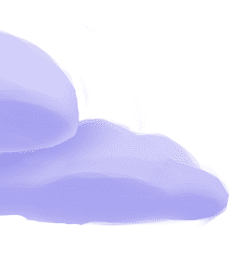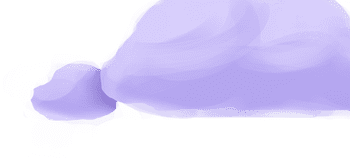The matatika
utility is a Meltano utility extension providing a simplified community version of Matatika - a modern data platform for analytics users.
This tool is designed to provide a complete and simple UI to run your Meltano project with, locally or self-hosted.
EDK Based Plugin
WARNING: This extension is currently in beta - if you run into any problems, join the Matatika Slack community and ask for help in the
#troubleshooting channel.
Getting Started
Prerequisites
If you haven't already, follow the initial steps of the Getting Started guide:
Installation and configuration
-
Add the matatika utility to your
project using
:meltano add -
Configure the matatika
settings using
:meltano config
meltano add utility matatikameltano config matatika set --interactiveNext steps
To start the Matatika Lab with your Meltano project, run:
meltano invoke matatika lab
If this is first time this command has been run, container images will be pulled from Docker Hub - be aware that this may take a couple of minutes, depending on the speed of your internet connection. Once the images exist on the host machine, start-up should take no longer than 30s.
By default, a tab in your default browser will be opened to the Lab automatically at http://localhost:8080.
If you're running into problems with this extension, or just want to chat about all things data, join the Matatika Slack community.
If you run into any issues, learn how to get help.
Capabilities
This plugin currently has no capabilities defined. If you know the capabilities required by this plugin, please contribute!Settings
This plugin currently has no settings defined. If you know the settings required by this plugin, please contribute!Commands
The matatika utility supports the following commands that can be used withmeltano invokedescribe
-
Equivalent to:
describe
Describe the Matatika extension.
meltano invoke matatika:describe [args...]lab
-
Equivalent to:
lab --no-browser
Start the Matatika Lab.
meltano invoke matatika:lab [args...]For help, try meltano invoke matatika --help (or --help on any subcommand).
Something missing?
This page is generated from a YAML file that you can contribute changes to.
Edit it on GitHub!Looking for help?
#plugins-general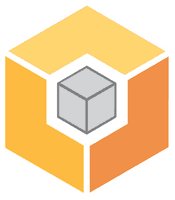
-yellow)











-2,785-c0c0c4)
-598-c0c0c4)