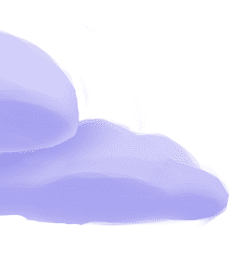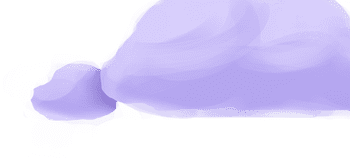The tap-postgres extractor pulls data from Postgres that can then be sent to a destination using a loader.
Alternate Implementations
Getting Started
Prerequisites
If you haven't already, follow the initial steps of the Getting Started guide:
Installation and configuration
-
Add the tap-postgres extractor to your
project using
:meltano add -
Configure the tap-postgres
settings using
:meltano config -
Test that extractor settings are valid using
:meltano config
meltano add tap-postgresmeltano config tap-postgres set --interactivemeltano config tap-postgres testNext steps
Follow the remaining steps of the Getting Started guide:
If you run into any issues, learn how to get help.
Capabilities
The current capabilities for
tap-postgres
may have been automatically set when originally added to the Hub. Please review the
capabilities when using this extractor. If you find they are out of date, please
consider updating them by making a pull request to the YAML file that defines the
capabilities for this extractor.
This plugin has the following capabilities:
- about
- activate-version
- batch
- catalog
- discover
- schema-flattening
- state
- stream-maps
- structured-logging
You can
override these capabilities or specify additional ones
in your meltano.yml by adding the capabilities key.
Settings
The
tap-postgres settings that are known to Meltano are documented below. To quickly
find the setting you're looking for, click on any setting name from the list:
databasedates_as_stringdefault_replication_methodfilter_schemasflattening_max_key_lengthhostjson_as_objectmax_record_countpasswordportreplication_slot_namesqlalchemy_urlssh_tunnel.enablessh_tunnel.hostssh_tunnel.portssh_tunnel.private_keyssh_tunnel.private_key_passwordssh_tunnel.usernamessl_certificate_authorityssl_client_certificatessl_client_certificate_enablessl_client_private_keyssl_enablessl_modessl_storage_directorystream_optionsuse_singer_decimaluser
You can also list these settings using
with the meltano configlist
subcommand:
meltano config tap-postgres list
You can
override these settings or specify additional ones
in your meltano.yml by adding the settings key.
Please consider adding any settings you have defined locally to this definition on MeltanoHub by making a pull request to the YAML file that defines the settings for this plugin.
Database (database)
-
Environment variable:
TAP_POSTGRES_DATABASE
Database name. Note if sqlalchemy_url is set this will be ignored.
Configure this setting directly using the following Meltano command:
meltano config tap-postgres set database [value]Dates As String (dates_as_string)
-
Environment variable:
TAP_POSTGRES_DATES_AS_STRING -
Default Value:
false
Defaults to false, if true, date, and timestamp fields will be Strings. If you see ValueError: Year is out of range, try setting this to True.
Configure this setting directly using the following Meltano command:
meltano config tap-postgres set dates_as_string [value]Default Replication Method (default_replication_method)
-
Environment variable:
TAP_POSTGRES_DEFAULT_REPLICATION_METHOD -
Default Value:
FULL_TABLE
Replication method to use if there is not a catalog entry to override this choice. One of FULL_TABLE, INCREMENTAL, or LOG_BASED.
Configure this setting directly using the following Meltano command:
meltano config tap-postgres set default_replication_method [value]Filter Schemas (filter_schemas)
-
Environment variable:
TAP_POSTGRES_FILTER_SCHEMAS
If an array of schema names is provided, the tap will only process the specified Postgres schemas and ignore others. If left blank, the tap automatically determines ALL available Postgres schemas.
Configure this setting directly using the following Meltano command:
meltano config tap-postgres set filter_schemas [value]Max Key Length (flattening_max_key_length)
-
Environment variable:
TAP_POSTGRES_FLATTENING_MAX_KEY_LENGTH
The maximum length of a flattened key.
Configure this setting directly using the following Meltano command:
meltano config tap-postgres set flattening_max_key_length [value]Host (host)
-
Environment variable:
TAP_POSTGRES_HOST
Hostname for postgres instance. Note if sqlalchemy_url is set this will be ignored.
Configure this setting directly using the following Meltano command:
meltano config tap-postgres set host [value]Json As Object (json_as_object)
-
Environment variable:
TAP_POSTGRES_JSON_AS_OBJECT -
Default Value:
false
Defaults to false, if true, json and jsonb fields will be Objects.
Configure this setting directly using the following Meltano command:
meltano config tap-postgres set json_as_object [value]Max Record Count (max_record_count)
-
Environment variable:
TAP_POSTGRES_MAX_RECORD_COUNT
Optional. The maximum number of records to return in a single stream.
Configure this setting directly using the following Meltano command:
meltano config tap-postgres set max_record_count [value]Password (password)
-
Environment variable:
TAP_POSTGRES_PASSWORD
Password used to authenticate. Note if sqlalchemy_url is set this will be ignored.
Configure this setting directly using the following Meltano command:
meltano config tap-postgres set password [value]Port (port)
-
Environment variable:
TAP_POSTGRES_PORT -
Default Value:
5432
The port on which postgres is awaiting connection. Note if sqlalchemy_url is set this will be ignored.
Configure this setting directly using the following Meltano command:
meltano config tap-postgres set port [value]Replication Slot Name (replication_slot_name)
-
Environment variable:
TAP_POSTGRES_REPLICATION_SLOT_NAME -
Default Value:
tappostgres
Name of the replication slot to use for logical replication. Must be unique for parallel extractions. Only applicable when replication_method is LOG_BASED. - Contain only letters, numbers, and underscores. - Be less than or equal to 63 characters. - Not start with 'pg_'.
Configure this setting directly using the following Meltano command:
meltano config tap-postgres set replication_slot_name [value]SQLAlchemy URL (sqlalchemy_url)
-
Environment variable:
TAP_POSTGRES_SQLALCHEMY_URL
Example postgresql://[username]:[password]@localhost:5432/[db_name]
Configure this setting directly using the following Meltano command:
meltano config tap-postgres set sqlalchemy_url [value]SSH Tunnel Enable (ssh_tunnel.enable)
-
Environment variable:
TAP_POSTGRES_SSH_TUNNEL_ENABLE -
Default Value:
false
Enable an ssh tunnel (also known as bastion server), see the other ssh_tunnel.* properties for more details
Configure this setting directly using the following Meltano command:
meltano config tap-postgres set ssh_tunnel enable [value]SSH Tunnel Host (ssh_tunnel.host)
-
Environment variable:
TAP_POSTGRES_SSH_TUNNEL_HOST
Host of the bastion server, this is the host we'll connect to via ssh
Configure this setting directly using the following Meltano command:
meltano config tap-postgres set ssh_tunnel host [value]SSH Tunnel Port (ssh_tunnel.port)
-
Environment variable:
TAP_POSTGRES_SSH_TUNNEL_PORT -
Default Value:
22
Port to connect to bastion server
Configure this setting directly using the following Meltano command:
meltano config tap-postgres set ssh_tunnel port [value]SSH Tunnel Private Key (ssh_tunnel.private_key)
-
Environment variable:
TAP_POSTGRES_SSH_TUNNEL_PRIVATE_KEY
Private Key for authentication to the bastion server
Configure this setting directly using the following Meltano command:
meltano config tap-postgres set ssh_tunnel private_key [value]SSH Tunnel Private Key Password (ssh_tunnel.private_key_password)
-
Environment variable:
TAP_POSTGRES_SSH_TUNNEL_PRIVATE_KEY_PASSWORD
Private Key Password, leave None if no password is set
Configure this setting directly using the following Meltano command:
meltano config tap-postgres set ssh_tunnel private_key_password [value]SSH Tunnel Username (ssh_tunnel.username)
-
Environment variable:
TAP_POSTGRES_SSH_TUNNEL_USERNAME
Username to connect to bastion server
Configure this setting directly using the following Meltano command:
meltano config tap-postgres set ssh_tunnel username [value]-
Environment variable:
TAP_POSTGRES_SSL_CERTIFICATE_AUTHORITY -
Default Value:
~/.postgresql/root.crl
The certificate authority that should be used to verify the server's identity. Can be provided either as the certificate itself (in .env) or as a filepath to the certificate. Note if sqlalchemy_url is set this will be ignored.
Configure this setting directly using the following Meltano command:
meltano config tap-postgres set ssl_certificate_authority [value]SSL Client Certificate (ssl_client_certificate)
-
Environment variable:
TAP_POSTGRES_SSL_CLIENT_CERTIFICATE -
Default Value:
~/.postgresql/postgresql.crt
The certificate that should be used to verify your identity to the server. Can be provided either as the certificate itself (in .env) or as a filepath to the certificate. Note if sqlalchemy_url is set this will be ignored.
Configure this setting directly using the following Meltano command:
meltano config tap-postgres set ssl_client_certificate [value]SSL Client Certificate Enable (ssl_client_certificate_enable)
-
Environment variable:
TAP_POSTGRES_SSL_CLIENT_CERTIFICATE_ENABLE -
Default Value:
false
Whether or not to provide client-side certificates as a method of authentication to the server. Use ssl_client_certificate and ssl_client_private_key for further customization. To use SSL to verify the server's identity, use ssl_enable instead. Note if sqlalchemy_url is set this will be ignored.
Configure this setting directly using the following Meltano command:
meltano config tap-postgres set ssl_client_certificate_enable [value]SSL Client Private Key (ssl_client_private_key)
-
Environment variable:
TAP_POSTGRES_SSL_CLIENT_PRIVATE_KEY -
Default Value:
~/.postgresql/postgresql.key
The private key for the certificate you provided. Can be provided either as the certificate itself (in .env) or as a filepath to the certificate. Note if sqlalchemy_url is set this will be ignored.
Configure this setting directly using the following Meltano command:
meltano config tap-postgres set ssl_client_private_key [value]SSL Enable (ssl_enable)
-
Environment variable:
TAP_POSTGRES_SSL_ENABLE -
Default Value:
false
Whether or not to use ssl to verify the server's identity. Use ssl_certificate_authority and ssl_mode for further customization. To use a client certificate to authenticate yourself to the server, use ssl_client_certificate_enable instead. Note if sqlalchemy_url is set this will be ignored.
Configure this setting directly using the following Meltano command:
meltano config tap-postgres set ssl_enable [value]SSL Mode (ssl_mode)
-
Environment variable:
TAP_POSTGRES_SSL_MODE -
Default Value:
verify-full
SSL Protection method, see postgres documentation for more information. Must be one of disable, allow, prefer, require, verify-ca, or verify-full. Note if sqlalchemy_url is set this will be ignored.
Configure this setting directly using the following Meltano command:
meltano config tap-postgres set ssl_mode [value]SSL Storage Directory (ssl_storage_directory)
-
Environment variable:
TAP_POSTGRES_SSL_STORAGE_DIRECTORY -
Default Value:
.secrets
The folder in which to store SSL certificates provided as raw values. When a certificate/key is provided as a raw value instead of as a filepath, it must be written to a file before it can be used. This configuration option determines where that file is created.
Configure this setting directly using the following Meltano command:
meltano config tap-postgres set ssl_storage_directory [value]Stream Options (stream_options)
-
Environment variable:
TAP_POSTGRES_STREAM_OPTIONS
Configure this setting directly using the following Meltano command:
meltano config tap-postgres set stream_options [value]Use Singer Decimal (use_singer_decimal)
-
Environment variable:
TAP_POSTGRES_USE_SINGER_DECIMAL
Whether to use use strings with x-singer.decimal format for decimals in the discovered schema. This is useful to avoid precision loss when working with large numbers.
Configure this setting directly using the following Meltano command:
meltano config tap-postgres set use_singer_decimal [value]User (user)
-
Environment variable:
TAP_POSTGRES_USER
User name used to authenticate. Note if sqlalchemy_url is set this will be ignored.
Configure this setting directly using the following Meltano command:
meltano config tap-postgres set user [value]Expand To Show SDK Settings
Batch Compression Format (batch_config.encoding.compression)
-
Environment variable:
TAP_POSTGRES_BATCH_CONFIG_ENCODING_COMPRESSION
Compression format to use for batch files.
Configure this setting directly using the following Meltano command:
meltano config tap-postgres set batch_config encoding.compression [value]Batch Encoding Format (batch_config.encoding.format)
-
Environment variable:
TAP_POSTGRES_BATCH_CONFIG_ENCODING_FORMAT
Format to use for batch files.
Configure this setting directly using the following Meltano command:
meltano config tap-postgres set batch_config encoding.format [value]Batch Storage Prefix (batch_config.storage.prefix)
-
Environment variable:
TAP_POSTGRES_BATCH_CONFIG_STORAGE_PREFIX
Prefix to use when writing batch files.
Configure this setting directly using the following Meltano command:
meltano config tap-postgres set batch_config storage.prefix [value]Batch Storage Root (batch_config.storage.root)
-
Environment variable:
TAP_POSTGRES_BATCH_CONFIG_STORAGE_ROOT
Root path to use when writing batch files.
Configure this setting directly using the following Meltano command:
meltano config tap-postgres set batch_config storage.root [value]Faker Locale (faker_config.locale)
-
Environment variable:
TAP_POSTGRES_FAKER_CONFIG_LOCALE
One or more LCID locale strings to produce localized output for: https://faker.readthedocs.io/en/master/#localization
Configure this setting directly using the following Meltano command:
meltano config tap-postgres set faker_config locale [value]Faker Seed (faker_config.seed)
-
Environment variable:
TAP_POSTGRES_FAKER_CONFIG_SEED
Value to seed the Faker generator for deterministic output: https://faker.readthedocs.io/en/master/#seeding-the-generator
Configure this setting directly using the following Meltano command:
meltano config tap-postgres set faker_config seed [value]Enable Schema Flattening (flattening_enabled)
-
Environment variable:
TAP_POSTGRES_FLATTENING_ENABLED
'True' to enable schema flattening and automatically expand nested properties.
Configure this setting directly using the following Meltano command:
meltano config tap-postgres set flattening_enabled [value]Max Flattening Depth (flattening_max_depth)
-
Environment variable:
TAP_POSTGRES_FLATTENING_MAX_DEPTH
The max depth to flatten schemas.
Configure this setting directly using the following Meltano command:
meltano config tap-postgres set flattening_max_depth [value]User Stream Map Configuration (stream_map_config)
-
Environment variable:
TAP_POSTGRES_STREAM_MAP_CONFIG
User-defined config values to be used within map expressions.
Configure this setting directly using the following Meltano command:
meltano config tap-postgres set stream_map_config [value]Stream Maps (stream_maps)
-
Environment variable:
TAP_POSTGRES_STREAM_MAPS
Config object for stream maps capability. For more information check out Stream Maps.
Configure this setting directly using the following Meltano command:
meltano config tap-postgres set stream_maps [value]Incremental Replication
- name: tap-postgres
variant: meltanolabs
pip_url: meltanolabs-tap-postgres
config:
sqlalchemy_url: postgresql://meltano_user:password@localhost:5432/my_postgres_db
select:
- <my_schema>-<my_table>.*
metadata:
<my_schema>-<my_table>:
replication-method: INCREMENTAL
replication_key: key
key_properties:
- key
See the replication docs for more details.
Something missing?
This page is generated from a YAML file that you can contribute changes to.
Edit it on GitHub!Looking for help?
#plugins-general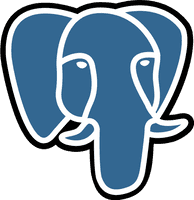




-brightgreen)











-152,065-c0c0c4)
-761-c0c0c4)